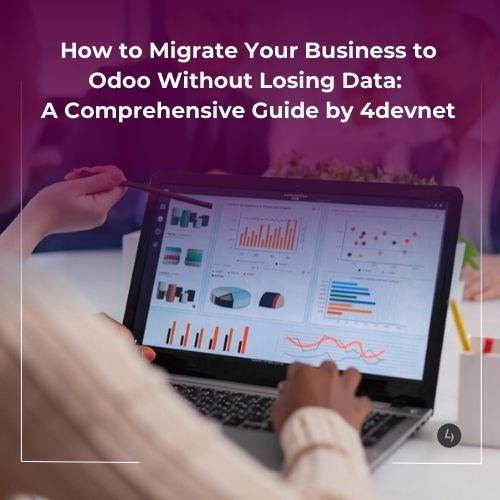How to Migrate Your Business to Odoo Without Losing Data
Migrating your business to a new Enterprise Resource Planning (ERP) system is a crucial step toward improving efficiency, productivity, and growth. Odoo is one of the leading ERP solutions, offering an integrated suite of applications that cover everything from sales and inventory management to accounting and human resources. However, one of the most critical aspects of this transition is ensuring that your valuable data is migrated accurately and seamlessly.
At 4devnet, we understand the challenges that businesses face during an ERP migration. In this guide, we’ll walk you through the necessary steps to successfully migrate your business to Odoo without losing any data, ensuring a smooth and efficient transition.
Why Migrate to Odoo?
Before we dive into the technical steps of migration, it’s essential to understand why Odoo is a compelling choice for businesses:
- Comprehensive Modules: Odoo offers a vast array of business modules, including CRM, Sales, Inventory, Accounting, and HR, all integrated within a single platform.
- Scalability and Flexibility: Whether you’re a small business or an enterprise, Odoo scales with your needs, providing the flexibility to customize and adapt to changing business requirements.
- Cost-Effective: Odoo offers a lower total cost of ownership compared to traditional ERP systems, especially with its open-source options and the flexibility of cloud hosting.
Migrating to Odoo can bring substantial benefits, but ensuring a smooth transition without losing any critical data requires careful planning and execution.
Step-by-Step Guide to Migrate to Odoo Without Losing Data
Successfully migrating your business to Odoo is more than just a technical process; it’s about managing change effectively. Below is a detailed roadmap to help ensure that your business’s data is transferred seamlessly to Odoo, minimizing disruptions and maximizing operational efficiency.
1. Conduct a Thorough Data Audit
The first step in any data migration is understanding exactly what you are working with. Perform a comprehensive audit of your existing data to identify key datasets such as:
- Customer and Supplier Data: Names, addresses, contact details, payment history.
- Product Information: Product catalogs, prices, SKU numbers, categories, and stock levels.
- Financial Data: Invoices, payments, general ledger entries, and financial reports.
- Employee Information: HR records, payroll data, timesheets, and benefits.
- Operational Data: Sales orders, purchase orders, inventory transactions, etc.
By cleaning and organizing your data before migration, you reduce the risk of transferring outdated, incomplete, or incorrect information into the Odoo system.
2. Choose the Right Odoo Version
Odoo offers multiple deployment options, including:
- Odoo Online (Cloud): A fully hosted solution that simplifies setup, maintenance, and upgrades.
- Odoo.sh (Private Cloud): A flexible cloud option with more customization capabilities and control over hosting.
- Odoo Enterprise (On-Premise): Ideal for businesses that require full control over their infrastructure and prefer managing their servers.
Choose the version that best aligns with your business’s needs, IT capabilities, and long-term strategy.
3. Map Your Data to Odoo’s Structure
One of the most critical parts of the migration process is mapping your existing data to Odoo’s data structure. Odoo uses specific fields and formats for different modules, and understanding how your current system’s data fits into Odoo’s framework is crucial for a successful migration.
- Data Field Mapping: Work with an experienced Odoo consultant or implementation partner to match your current data fields with those in Odoo (e.g., mapping “customer name” from your current system to “partner name” in Odoo).
- Data Compatibility: Ensure that the data types, such as dates, currency formats, and address structures, are consistent across your existing system and Odoo.
Effective mapping ensures data consistency and minimizes the chances of errors during the migration process.
4. Plan the Data Migration Process
Now that you have a clear understanding of your data and how it will map to Odoo, it’s time to plan the actual migration process. The migration can be broken down into manageable steps:
- Data Export: Extract your data from the existing system into a standard format (e.g., CSV or Excel files). Ensure that the data is well-organized and clean.
- Data Import to Odoo: Use Odoo’s built-in import tools to upload the data into the system. Odoo supports bulk data imports for many modules, such as Contacts, Products, Invoices, and Sales Orders.
- Custom Fields and Custom Modules: If your business requires custom data fields or workflows, Odoo’s customization capabilities allow you to tailor the system to your exact needs.
By planning the migration in phases, you can ensure that each set of data is transferred correctly and that the system remains functional throughout the process.
5. Test the Migration Process
Before fully migrating your data, conduct a test migration with a small subset of data. This helps you:
- Verify that the data is correctly mapped and imported into Odoo.
- Check if there are any data inconsistencies or errors in the system.
- Ensure that Odoo’s processes and workflows work seamlessly with the migrated data.
Testing the migration thoroughly in a non-production environment allows you to address any issues before they impact your business operations.
6. Migrate Data in Phases
Instead of migrating all your data at once, consider doing so in stages. This phased approach ensures that:
- Your business continues to operate without disruptions.
- Any issues that arise can be resolved without affecting the entire data set.
- You can easily test each phase and make necessary adjustments before moving to the next.
Typical phases might include:
- Phase 1: Import customer and supplier data.
- Phase 2: Migrate product catalogs and inventory.
- Phase 3: Transfer financial data and accounting records.
- Phase 4: Migrate sales orders, purchase orders, and operational data.
This phased migration approach reduces risks and ensures a more controlled and smooth transition.
7. Validate the Data Post-Migration
Once the migration is complete, it’s essential to validate the data to ensure its accuracy and completeness. Check for the following:
- Accuracy: Ensure that all records, such as customer profiles, financial transactions, and inventory levels, are correctly imported.
- Consistency: Verify that data relationships (e.g., invoices linked to customers, products linked to suppliers) are intact.
- Functionality: Test key business workflows (such as order processing, invoicing, and inventory updates) to ensure they work as expected.
Involve key stakeholders in reviewing the data and confirming that everything is in place.
8. Train Your Team on Odoo
Training your team is crucial for the successful adoption of Odoo. Provide training on:
- System Navigation: How to navigate the Odoo interface and access key business modules.
- Module-Specific Features: Training on specific Odoo modules, such as Sales, Inventory, Accounting, etc.
- Reporting and Analytics: How to generate and interpret reports, which are critical for decision-making.
A well-trained team will be able to use Odoo effectively, ensuring maximum value from the system post-migration.
9. Backup Your Data
Before starting any migration, always ensure you have a full backup of your current data. This serves as a safety net in case of any issues during the migration process. After the migration, continue to make regular backups of your Odoo data to protect it from unexpected system failures or data loss.
10. Go Live and Monitor the System
Once everything is in place and validated, it’s time to go live with your new Odoo system. However, the work doesn’t stop here. Continue to monitor the system’s performance, user feedback, and data integrity after going live to identify and address any emerging issues quickly.
Conclusion: A Seamless Odoo Migration with 4devnet
Migrating your business to Odoo doesn’t have to be a complicated or risky process. By following a well-structured plan, leveraging the right tools, and working with Odoo experts like 4devnet, you can ensure that your migration is smooth and that no valuable data is lost.
At 4devnet, we specialize in Odoo implementations and migrations, offering expert guidance and technical support every step of the way. Whether you’re migrating from an old system or implementing Odoo for the first time, we’re here to ensure your success.
Ready to migrate to Odoo? Contact us today at 4devnet to discuss your business needs and schedule a consultation.